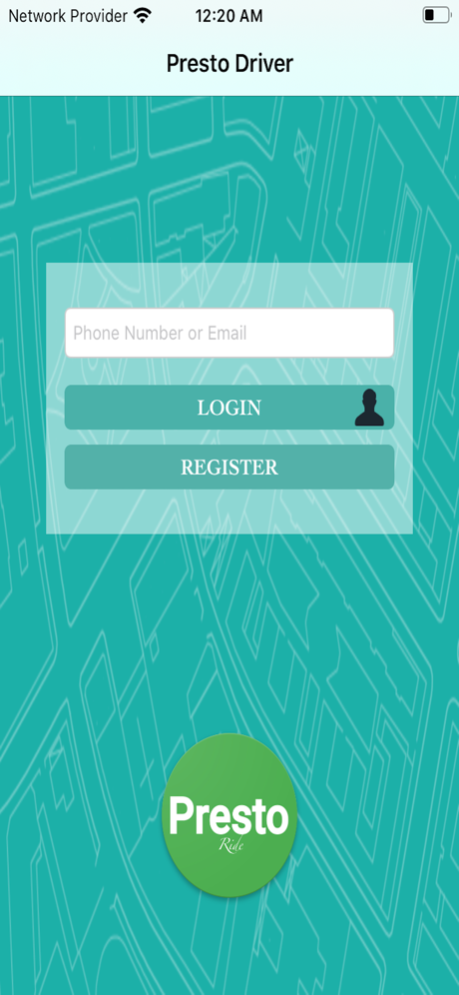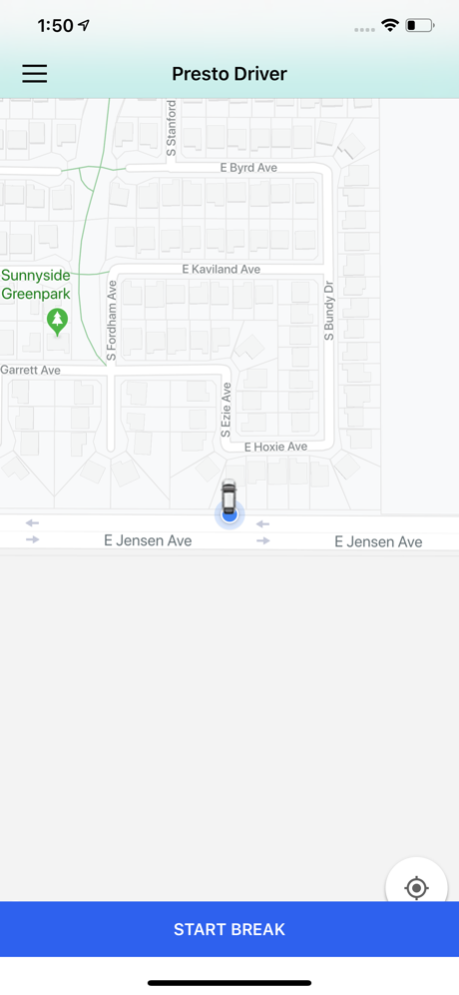Presto Driver 1.57
Continue to app
Free Version
Publisher Description
Presto Driver App connects fully-licensed operators of black cars with the Presto Passenger App. Sign up by downloading the App and clicking on the "Registration" button. The Presto Ride platform is fast, reliable, easy, and legal for drivers to use. The Presto Passenger App brings passengers to you; Presto Driver App processes passenger requests for you.
Presto Driver compensates affiliated partners for passenger and driver referrals. The Presto Ride platform is a win-win-win for drivers, passengers, and dispatch companies.
Features Include:
* Instant and advance bookings.
* Text and sound notifications.
* Free messaging to passengers, local affiliated dispatch or Presto Ride customer service.
* Interactive dispatch services map.
* GPS tracking when online and available for dispatch.
* Electronic receipts to customers.
* Competitive market-rate credit card processing.
* SmartPhone and/or tablet capability.
* Multi-city usage capability and aggressive brand marketing.
* Free, instant automatic updates.
* Profile and vehicle information update within the app.
Presto Driver App costs nothing up front, saves money, and brings passengers to professional, licensed operators. Presto Driver and Presto Passenger apps, together, make the future happen now, for the world's professional motor vehicle operators.
Jul 8, 2021
Version 1.57
Bug fixes and performance improvements.
About Presto Driver
Presto Driver is a free app for iOS published in the Recreation list of apps, part of Home & Hobby.
The company that develops Presto Driver is Presto Ride LLC. The latest version released by its developer is 1.57.
To install Presto Driver on your iOS device, just click the green Continue To App button above to start the installation process. The app is listed on our website since 2021-07-08 and was downloaded 2 times. We have already checked if the download link is safe, however for your own protection we recommend that you scan the downloaded app with your antivirus. Your antivirus may detect the Presto Driver as malware if the download link is broken.
How to install Presto Driver on your iOS device:
- Click on the Continue To App button on our website. This will redirect you to the App Store.
- Once the Presto Driver is shown in the iTunes listing of your iOS device, you can start its download and installation. Tap on the GET button to the right of the app to start downloading it.
- If you are not logged-in the iOS appstore app, you'll be prompted for your your Apple ID and/or password.
- After Presto Driver is downloaded, you'll see an INSTALL button to the right. Tap on it to start the actual installation of the iOS app.
- Once installation is finished you can tap on the OPEN button to start it. Its icon will also be added to your device home screen.